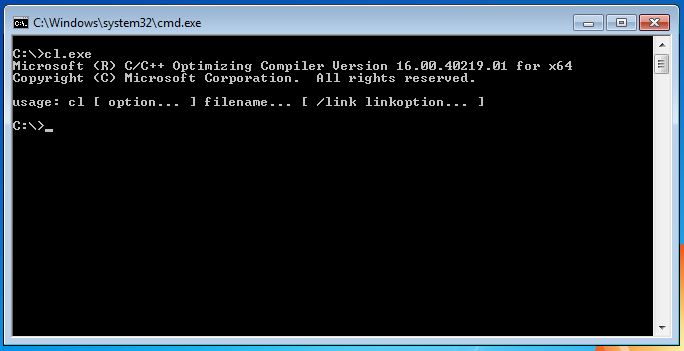How to fix mspdb100.dll is missing from your computer
mspdb100.dll
missing
visual studio 10
windows 7

After a fresh install of the Visual C++ 2010 express edition on Windows 7 operating system, when trying to run te command line compiler cl.exe. the following error appears:
The program can't start because mspdb100.dll is missing from your computer. Try reinstalling the program to fix this problem.
Option 1
Add the Visual Studion IDE folder to Windows system environment variables.
C:\Program Files (x86)\Microsoft Visual Studio 10.0\Common7\IDEIf the path to the Visual Studio IDE folder has beed added successfully, running the cl.exe command will look like this.
Option 2
You can set the environments by running the vcvars32.bat file which will set the environment for you.
The .bat file is located in the bin folder of the Visual Studio 2010.
C:\Program Files (x86)\Microsoft Visual Studio 10.0\VC\bin\vcvars32.batNote: Running this .bat script will have efect only in the current command prompt session.