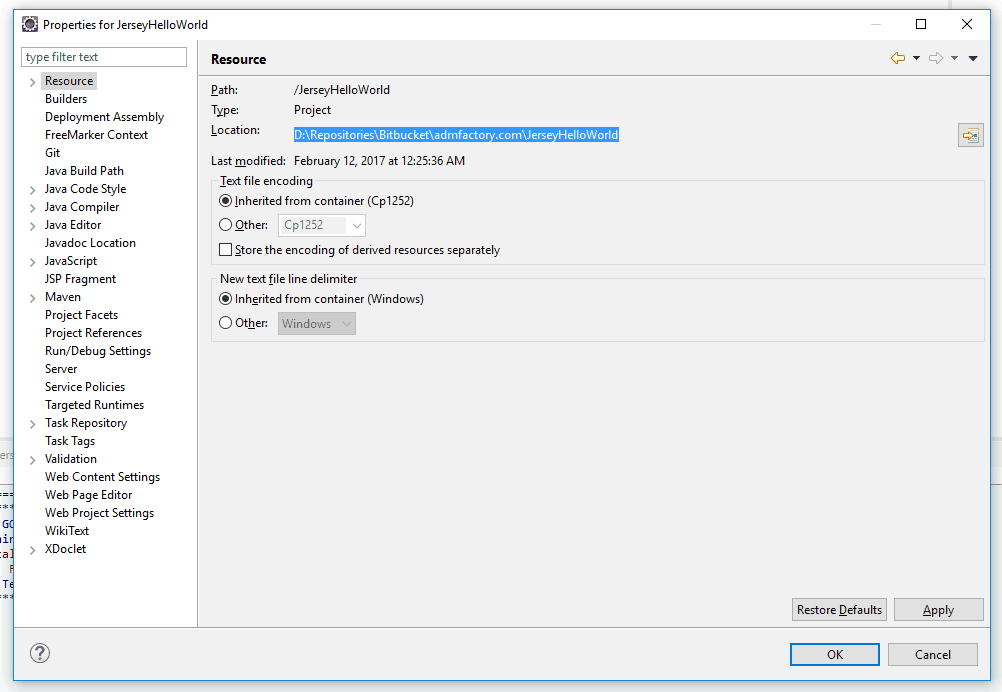How to fix Cannot change version of project facet Dynamic Web Module to 3.1 Error in Eclipse
Dynamic Web Module
change version
error
eclipse

Not only once I got this error when I need to change the Servlet version "Cannot change version of project facet Dynamic Web Module to 3.1"
Step 1 - find workspace location (optional)
If you don't know where is your workspace located follow these steps:
- right click on the project;
- Click on Resource
- Go to your Location
My case: D:\Repositories\Bitbucket\admfactory.com\JerseyHelloWorld
Step 3 - Edit org.eclipse.wst.common.project.facet.core.xml file
Edit <project_location>\.settings\org.eclipse.wst.common.project.facet.core.xml and change the jst.web property to 3.1.
<?xml version="1.0" encoding="UTF-8"?>
<faceted-project>
<fixed facet="wst.jsdt.web"/>
<installed facet="jst.web" version="2.3"/>
<installed facet="wst.jsdt.web" version="1.0"/>
<installed facet="java" version="1.8"/>
</faceted-project>
Step 4 - Refresh and Clean
Right-click on the project and refresh followed by Project -> Clean ... to recompile the project.
Step 5 - Check the project facets
Going back to project properties now it should be 3.1.
These steps will work for any dynamic web module version.