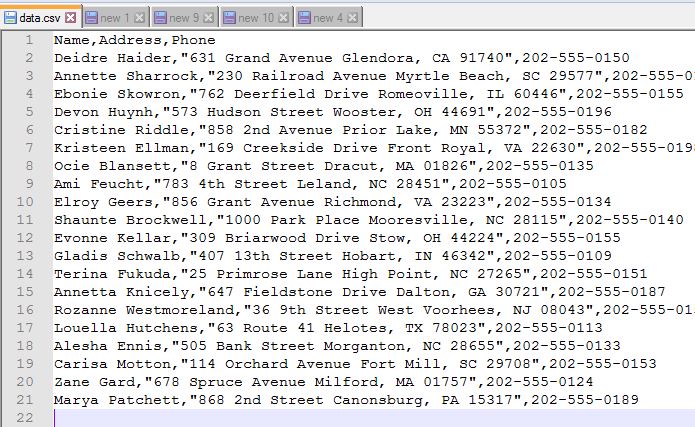How to write CSV file in Golang
csv
write
csv.NewWriter
golang

CSV is a highly used data language, commonly to Excel and spreadsheets. It is easy to used when data is transported between different systems.
File
For this example we took an simple example of a CSV file containing three columns name, address and phone. Exactly as in How to read CSV file in Golang.
Name,Address,Phone
Deidre Haider,"631 Grand Avenue Glendora, CA 91740",202-555-0150
Annette Sharrock,"230 Railroad Avenue Myrtle Beach, SC 29577",202-555-0149
Ebonie Skowron,"762 Deerfield Drive Romeoville, IL 60446",202-555-0155
Devon Huynh,"573 Hudson Street Wooster, OH 44691",202-555-0196
Cristine Riddle,"858 2nd Avenue Prior Lake, MN 55372",202-555-0182
Kristeen Ellman,"169 Creekside Drive Front Royal, VA 22630",202-555-0198
Ocie Blansett,"8 Grant Street Dracut, MA 01826",202-555-0135
Ami Feucht,"783 4th Street Leland, NC 28451",202-555-0105
Elroy Geers,"856 Grant Avenue Richmond, VA 23223",202-555-0134
Shaunte Brockwell,"1000 Park Place Mooresville, NC 28115",202-555-0140
Evonne Kellar,"309 Briarwood Drive Stow, OH 44224",202-555-0155
Gladis Schwalb,"407 13th Street Hobart, IN 46342",202-555-0109
Terina Fukuda,"25 Primrose Lane High Point, NC 27265",202-555-0151
Annetta Knicely,"647 Fieldstone Drive Dalton, GA 30721",202-555-0187
Rozanne Westmoreland,"36 9th Street West Voorhees, NJ 08043",202-555-0156
Louella Hutchens,"63 Route 41 Helotes, TX 78023",202-555-0113
Alesha Ennis,"505 Bank Street Morganton, NC 28655",202-555-0133
Carisa Motton,"114 Orchard Avenue Fort Mill, SC 29708",202-555-0153
Zane Gard,"678 Spruce Avenue Milford, MA 01757",202-555-0124
Marya Patchett,"868 2nd Street Canonsburg, PA 15317",202-555-0189
Code
To be much easier, in this example, we put all the data into a variable, using a multi-dimentional array of strings.
package main
import (
"encoding/csv"
"fmt"
"os"
)
var (
data = [][]string{
{"Name", "Address", "Phone"},
{"Deidre Haider", "631 Grand Avenue Glendora, CA 91740", "202-555-0150"},
{"Annette Sharrock", "230 Railroad Avenue Myrtle Beach, SC 29577", "202-555-0149"},
{"Ebonie Skowron", "762 Deerfield Drive Romeoville, IL 60446", "202-555-0155"},
{"Devon Huynh", "573 Hudson Street Wooster, OH 44691", "202-555-0196"},
{"Cristine Riddle", "858 2nd Avenue Prior Lake, MN 55372", "202-555-0182"},
{"Kristeen Ellman", "169 Creekside Drive Front Royal, VA 22630", "202-555-0198"},
{"Ocie Blansett", "8 Grant Street Dracut, MA 01826", "202-555-0135"},
{"Ami Feucht", "783 4th Street Leland, NC 28451", "202-555-0105"},
{"Elroy Geers", "856 Grant Avenue Richmond, VA 23223", "202-555-0134"},
{"Shaunte Brockwell", "1000 Park Place Mooresville, NC 28115", "202-555-0140"},
{"Evonne Kellar", "309 Briarwood Drive Stow, OH 44224", "202-555-0155"},
{"Gladis Schwalb", "407 13th Street Hobart, IN 46342", "202-555-0109"},
{"Terina Fukuda", "25 Primrose Lane High Point, NC 27265", "202-555-0151"},
{"Annetta Knicely", "647 Fieldstone Drive Dalton, GA 30721", "202-555-0187"},
{"Rozanne Westmoreland", "36 9th Street West Voorhees, NJ 08043", "202-555-0156"},
{"Louella Hutchens", "63 Route 41 Helotes, TX 78023", "202-555-0113"},
{"Alesha Ennis", "505 Bank Street Morganton, NC 28655", "202-555-0133"},
{"Carisa Motton", "114 Orchard Avenue Fort Mill, SC 29708", "202-555-0153"},
{"Zane Gard", "678 Spruce Avenue Milford, MA 01757", "202-555-0124"},
{"Marya Patchett", "868 2nd Street Canonsburg, PA 15317", "202-555-0189"},
}
)
func main() {
fmt.Println("Write to CSV file using Golang")
fmt.Println()
file, err := os.Create("data.csv")
if err != nil {
fmt.Println("Cannot create file", err)
}
defer file.Close()
writer := csv.NewWriter(file)
defer writer.Flush()
for _, value := range data {
err := writer.Write(value)
if err != nil {
fmt.Println("Cannot write to file", err)
}
}
fmt.Println()
fmt.Println("Job completed!")
}Output
Write to CSV file using Golang
Job completed!Compile&Run
To compile the code navigate to the file location and run the following command.
$ go build writeCSV.goAssuming that writeCSV.go is the name of your file.
Then depending on if you are on Linux or Windows the binary file is created.
To run the application execute the command.
Linux
$ ./writeCSVWindows
c:\Users\adm\go\tutorials> writeCSV.exeIf you want to compile and run the application in one single step run the following command:
go run writeCSV.go