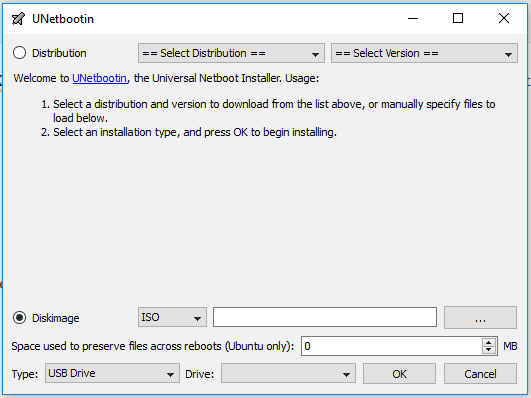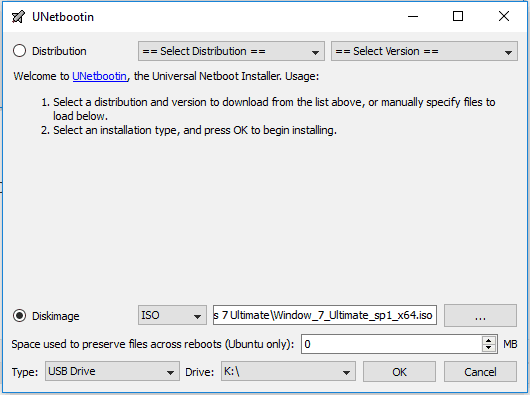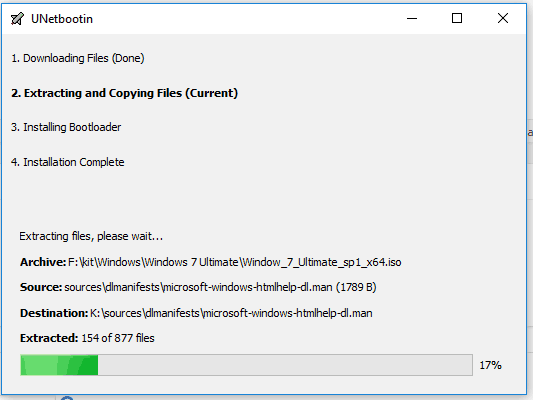How to make windows bootable USB drive
windows
bootable
USB
drive

This tutorial will present how to make a Windows bootable USB drive. This can be applied from any operating system: Windows, Linux, MacOS.
Step1
Download UNetbootin, based on your operating system. (in my case Windows)
Step2
Open the UNetbootin executable.
Step3 (CONDITIONAL)
If your USB drive is not FAT32 formatted you need to format it. If you are using MacOS follow How to Format USB Flash Drive to FAT32 in Mac OS tutorial if you need help.
Step4
Select Diskimage ISO and then browse for your Windows ISO image.
Step5
Select type USB Drive and the USB destination drive.
Step6
Now all the settings are done. Click Ok and wait to finish.
Depending on the ISO image and USB drive speed, this operation it might take some time.
Step7
Click Exit. The USB Drive is ready to be used.